


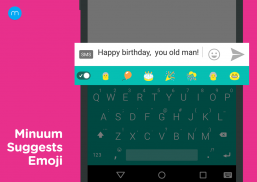




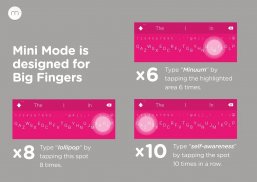


Minuum Keyboard Free + Emoji

Description of Minuum Keyboard Free + Emoji
Minuum Keyboard Free + Emoji is an innovative typing application designed for the Android platform. This app, often referred to simply as Minuum, redefines the traditional keyboard experience by offering a compact and efficient layout that maximizes screen space. Users can download Minuum to enjoy a smarter typing solution that caters to various needs, from casual texting to professional communication.
The key characteristic of Minuum is its ability to facilitate fast typing without the need for precise finger movements. This feature, known as sloppy typing, allows users to type quickly while benefiting from intelligent auto-correction that learns from their typing habits. The app's technology ensures that even if the user's accuracy is not perfect, their messages are still coherent and readable.
Minuum also provides smart emoji integration, which allows users to access a wide range of emoticons effortlessly. By swiping left on the word predictions, users can find relevant emoji suggestions, enhancing their messaging experience and allowing for better expression in conversations. This feature is particularly beneficial in today’s communication landscape, where emojis play a significant role in conveying emotions and tone.
Another significant aspect of Minuum is its shapeshifting capability. By enabling one-handed typing, the app allows users to reposition their keyboard according to their preferences. This flexibility is particularly useful for those who often find themselves typing while multitasking or when one hand is occupied. Additionally, the keyboard can be resized, providing an option to switch between mini and full-size modes, which is especially helpful when entering URLs or passwords.
Minuum supports multiple languages, making it accessible to a diverse range of users. It includes language modules for English, Spanish, French, German, Italian, Portuguese, Russian, Dutch, Swedish, Czech, Polish, and Turkish. The ability to quickly switch between these languages makes it a versatile tool for multilingual users or those who communicate in different languages.
The app enhances productivity with its bonus panels, which include features such as cursor control, clipboard tools, and search and share functions. Users can easily tweak their texts and access their clipboard for quick cut, copy, and paste actions, which streamlines the overall typing process. The search and share panel allows for instant access to dictionaries, thesauruses, and web searches, further integrating useful tools into the typing experience.
To further support users, Minuum offers voice typing capabilities through Google Voice Typing. This hands-free option is particularly useful when users are engaged in activities that require their hands, allowing them to dictate messages without interruption.
Minuum’s design prioritizes screen space, recovering more than half of the touchscreen area typically consumed by traditional virtual keyboards. This feature enables users to view more content while typing, making it an appealing choice for those who frequently use their devices for reading or browsing. The keyboard’s innovative layout assists in providing a cleaner and more efficient visual interface.
The app also includes smart word prediction, which enhances typing efficiency by suggesting words based on the user’s input and language patterns. This predictive engine learns from the user’s vocabulary, enabling quicker text entry and reducing the effort needed to type common phrases or words.
For users with larger fingers, Minuum offers key magnification, ensuring precise letter, number, and punctuation entry. This feature addresses a common issue faced by many mobile users, making typing easier and more accurate.
The app’s privacy policy ensures that typing data is stored locally on the device, providing users with peace of mind regarding their personal information. The developers commit to not collecting typing data remotely without prior consent, aligning with user expectations for privacy and data security.
Minuum Keyboard Free + Emoji stands out in the crowded app marketplace due to its unique approach to mobile typing. By combining efficient design, advanced features, and a focus on user experience, it offers a compelling alternative to traditional keyboards. Its ability to adapt to various typing styles and preferences makes it suitable for a broad audience, from casual users to those who require more robust functionality.
With its focus on maximizing screen space and enhancing typing speed, Minuum presents itself as a valuable tool for anyone looking to improve their mobile typing experience. The app’s features work together cohesively, providing a comprehensive solution for text input on Android devices.
For those interested in exploring this innovative typing solution, downloading Minuum is a straightforward process, allowing users to quickly access its array of features and enjoy a more efficient way to communicate.
For more information, visit http://www.minuum.com.



























